defaults -currentHost write -globalDomain AppleFontSmoothing -int 0
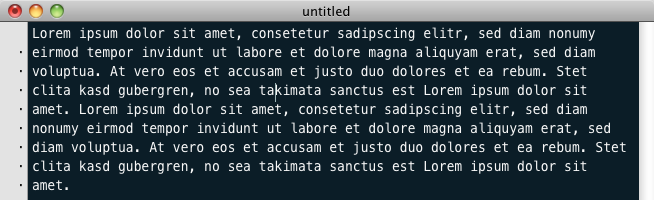
defaults -currentHost write -globalDomain AppleFontSmoothing -int 1
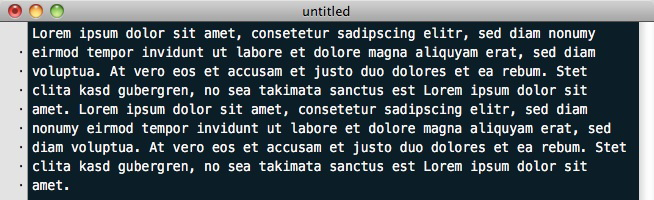
defaults -currentHost write -globalDomain AppleFontSmoothing -int 2
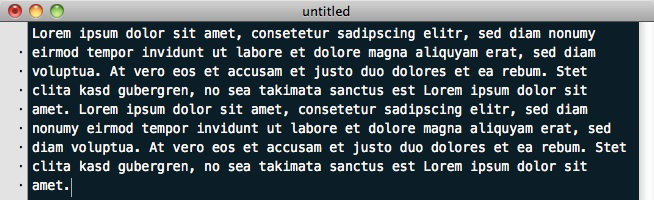
defaults -currentHost write -globalDomain AppleFontSmoothing -int 3
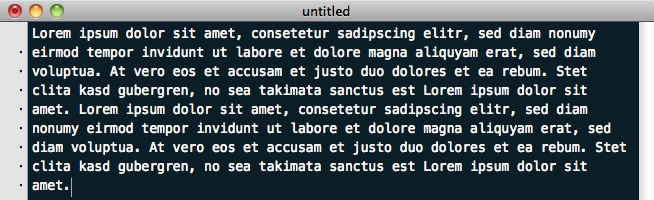
Then reboot to see the changes.
]]>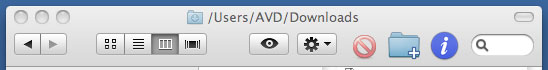
Откройте приложение Terminal и выполните следущую команду (замените YES на NO, чтобы вернуть стандартное отображение):
defaults write com.apple.finder _FXShowPosixPathInTitle -bool YES
Для того, чтобы изменения вступили в силу, необходимо перезапустить Finder командой «killall Finder» в окне Terminal.
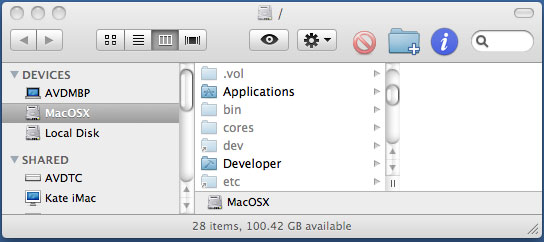
Откройте приложение Terminal и выполните следущую команду (замените TRUE на FALSE, чтобы не показывать скрытые файлы):
defaults write com.apple.finder AppleShowAllFiles TRUE
Для того, чтобы изменения вступили в силу, необходимо перезапустить Finder командой «killall Finder» в окне Terminal.
Наиболее близкая оригинальная статья — Macworld » Mac » Software » Utilities » Copy paths from Finder selections.
Открываем «Script Editor» и вводим следущие строки:
tell application «Finder»
set currentSelection to the selection as alias list
set pathStringList to the «»
repeat with selectedAlias in currentSelection
set pathStringList to the pathStringList & POSIX path of selectedAlias & «\n»
end repeat
set the clipboard to pathStringList
end tell
Выбираем «File -> Save» и вводим имя программы в появившемся диалоге «Save» (например, «Get Path»), выбираем какой-нибудь «безопасный» путь (домашняя пака, например), устанавливаем «File Format» в значение «Application» и нажимаем кнопку «Save». Находим в Finder сохраненную программу и перетаскиваем ее в Dock. Теперь для того, чтобы получить в клипбоарде списка путей выделенных файлов, просто нажмите на иконку созданного приложения в Dock. Программа загрузится и закроется автоматически, и можно нажимать Command-V для использования путей.
]]>