Show hidden files in Finder
Posted on February 24th, 2010 by AVD
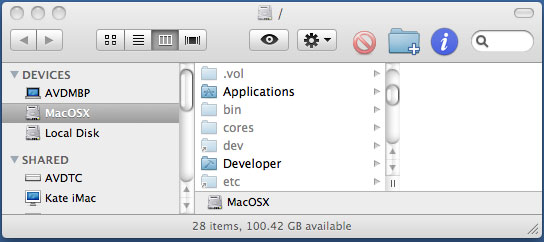
Open Terminal application and execute following command (Replace TRUE with FALSE to hide hidden files again):
defaults write com.apple.finder AppleShowAllFiles TRUE
Requires the Finder to be relaunched to take effect, so type “killall Finder” and press enter.
Categories: General