Posts Tagged ‘hints’
-
Improve Font Smoothing
Posted on February 13th, 2013 by AVD
To adjust, open Applications/Utilities/Terminal and type the following:
defaults -currentHost write -globalDomain AppleFontSmoothing -int 0
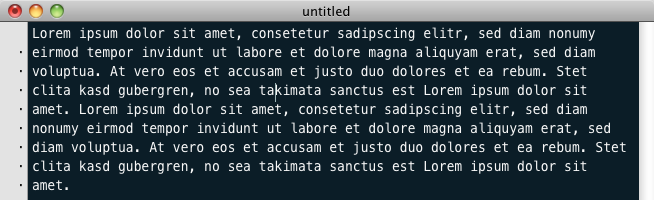
Read the rest of this entry » -
Show fullpath at Finder’s title
Posted on February 24th, 2010 by AVD
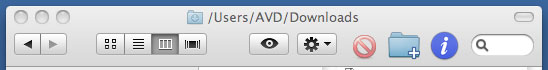
Open Terminal application and execute following command (Replace YES with NO to revert to original title):
defaults write com.apple.finder _FXShowPosixPathInTitle -bool YES
Requires the finder to be relaunched to take effect, so type “killall Finder” and press enter. -
Show hidden files in Finder
Posted on February 24th, 2010 by AVD
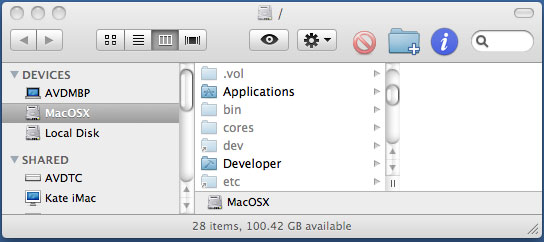
Open Terminal application and execute following command (Replace TRUE with FALSE to hide hidden files again):
defaults write com.apple.finder AppleShowAllFiles TRUE
Requires the Finder to be relaunched to take effect, so type “killall Finder” and press enter. -
Copy Finder’s selection paths to the clipboard
Posted on February 19th, 2010 by AVD
After surfing the Google I’ve stopped at simple AppleScript summarized from several solutions.
To use it follow original instruction found at Macworld » Mac » Software » Utilities » Copy paths from Finder selections.